|
|
|
| |        The navigation compas below is easy to assemble on the web if you know how to use tables. Even if you don't I included the code for you. There are four images; all need to be saved, after that all you need to do is copy and paste this code in to your html, then add your links: The navigation compas below is easy to assemble on the web if you know how to use tables. Even if you don't I included the code for you. There are four images; all need to be saved, after that all you need to do is copy and paste this code in to your html, then add your links:<table border=0 cellpadding=0 cellspacing=0 width=237> <tr> <td colspan=2><a href="insert link here"><img src="compashome.jpg" width=237 height=59 alt="Home" border="0"></a></td> </tr> <tr> <td><a href="insert link here"><img src="compasback.jpg" width=123 height=83 alt="Back" border="0"></a></td> <td><a href="insert link here">><img src="compasnext.jpg" width=114 height=83 alt="Next" border="0"></a></td> </tr> <tr> <td colspan=2><a href="insert link here"><img src="compasemail.jpg" width=237 height=51 alt="email" border="0"></a></td> </tr> </table>
 | ||||||
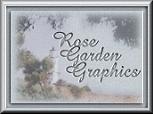 Next
Next